Should I use Lightroom CC or Lightroom Classic CC?
Adobe recently announced that there is now TWO different versions of Lightroom available on its subscription plan, and naturally, that has lead to some confusion about what the differences between the two are, and which one you should use.
These two different versions are called Lightroom CC and LIghtroom Classic, and they are each aimed at entirely different sets of people, so you do want to make sure you are using the best one for your needs.
You might also be wondering what the heck happened to Lightroom 6, the only version of LIghtroom available as a download version for a one time fee, so we’ll cover that today too!
(And if you prefer to watch rather than read, you can also hear all about these changes from a recent Facebook Live - you can watch it at the bottom of this post!)
Phew, that’s a lot to get through - best crack on...
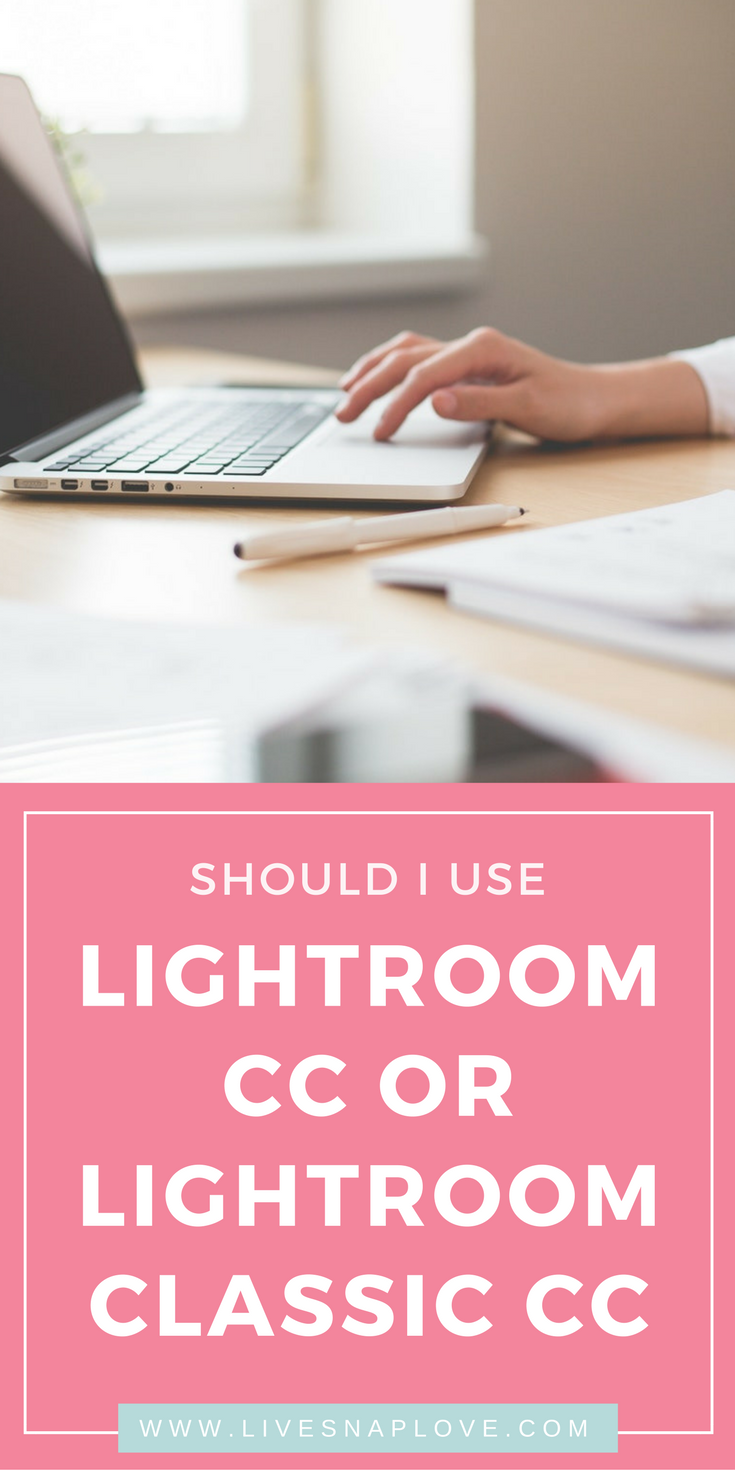
Can you break down all these names for me please Audrey?
I’ll try!
Lightroom sure do know how to confuse people (especially those new into photography) by having not one, not two, but three different versions of Lightroom currently available! So, let’s break down each name and what it means.
Lightroom 6
For the last few years you have been able to purchase Lightroom as a standalone product, that you simply pay a one off fee for, and download to your computer. The latest version of this is Lightroom 6. (earlier versions are Lightroom 5, then 4, etc)
This download version is being phased out (more on that in a bit) but currently still available, at least until the end of 2017. You can purchase it from Amazon here.
Lightroom Classic 7.0 (Formerly known as Lightroom CC 2015)
For the last few years you have also been able to get your hands on Lightroom as part of Adobe’s Creative Cloud subscription model. This is the Lightroom that we are all use and love!
This was originally simply called Lightroom CC 2015, but they have just re branded this as Lightroom Classic 7.0.
To begin with, the Lightroom CC 2015 you got as part of the subscription model was the same as Lightroom 6, but over time, Adobe added new features to the subscription version of Lightroom, but DIDN’T add them to Lightroom 6.
Adobe just released a major update to LIghtroom CC 2015, and in turn, have changed the name to Lightroom Classic 7.0. The main difference is in an improvement in performance, plus one or two new editing features such as a new Auto Mask feature.
This “Classic” version of Lightroom has been designed for you to work from a desktop. Your files are stored locally (i.e on your computer hard drive or on an external hard drive) and you have access to plug-ins, can create photos books, print photos and get access to more advanced editing features.
Lightroom CC
Adobe have just announced the release of Lightroom CC.
This is a completely different version of Lightroom that has never been available before, and it is has been created to fulfill a different purpose.
In this version, everything is synced to the cloud - so all your images are stored in the cloud, and you can access them from any mobile device: for example your computer, your phone, your iPad and your Android. To access your photos, and Lightroom, you just log in from whatever computer you are using.
It also allows you to edit your photos, but doesn’t have all the same features of the classic version, but it is still quite powerful.
This has really been created to serve the needs of those who work more remotely, in different locations, or those who want a completely cloud based workflow, or whp don’t need the more robust features of Lightroom Classic.
OK, got it. Can I still buy Lightroom 6?
Lightroom 6 is a dying product basically. It will no longer be supported by Adobe after the end of 2017, and no new versions will be released as a standalone product.
What this means in practice is that although you can still buy it, it’s not the best idea to do it.
First of all, if you buy a new camera model that has just been released, after 2017 you won’t even be able to upload your photos to Lightroom, as it won’t be able to read the RAW files.
Also, if there is an update to your computer operating system, and that causes a bug in Lightroom, then you won’t get that fixed either.
Finally, you won’t get any of the new features that get rolled out in the subscription model.
So, all in all, I strongly recommend that you don’t purchase Lightroom 6, even though it seems tempting to purchase it before you are forced down the route of subscribing.
However, since I know that there are many of you that are totally anti-subscription, you can still buy it direct from Adobe and from Amazon. (Depending on when you read this blog post, that may not be available anymore)

Who should use Lightroom Classic?
If you already have your image files stored on the desktop / external hard drive, and that is what you want to continue doing, then Lightroom Classic is for you.
Also if you want to have access to a much wider set of features, for example, things like:
Plug-ins
Multiple catalogs,
Exporting with watermarks
Virtual copies
History panel
Colour labels
Split toning
Renaming Photos
Tone Curve Adjustments
Soft Proofing
Creating Photobooks, Slideshows and Prints.
Applying presets on import
Using smart collections
Essentially, if you are a professional photographer, or a very keen hobbyists who wants pro level features, then Lightroom Classic is likely to be for you.
This is also your best option if you have a slow or unreliable internet connection, or you don’t want to keep your photos on the cloud and continually having to pay for storage.
(And if you want a step by step guide to using Lightroom Classic, check out my Launch Into Lightroom ecourse as that walks you through the entire process, step by step!)
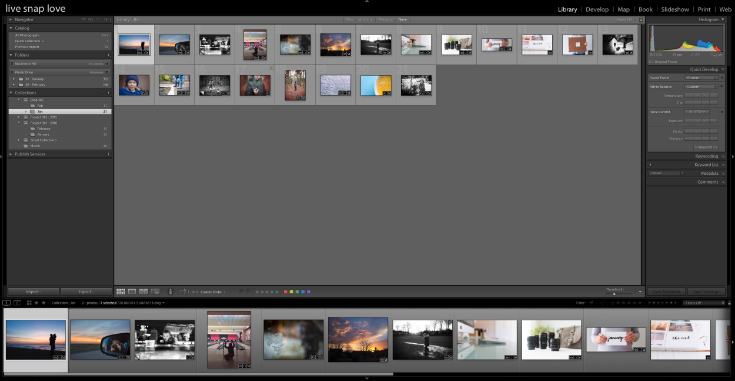
Who should use Lightroom CC?
Lightroom CC focuses for people who want to use a cloud-centric workflow, and have all their images stored on the cloud so they can access them from anywhere, and on any device.
It would also be good for people who want a simpler way to organise and edit their photos, and don’t need all the features of Lightroom Classic. It probably doesn’t have all the features you would need as a pro photographer, or keen hobbyist, but if you want something simpler, this could definitely be ideal.
The only time I can see a pro shooter wanting to use Lightroom CC instead of Lightroom Classic is if they are primarily a mobile shooter, or like to be able to share photos from the road, but I can see one or two hobbyists loving the simplicity of LIghtroom CC.
All that said, this is currently a version 1.0, so new features may be released in future that make this more compelling to more users.
How much does it cost for a subscription?
The price to get Lightroom Classic as part of the Photography Plan from Adobe is exactly the same as before - $10 per month and that includes Photoshop. This also now includes LIghtroom CC, but only with 20GB of storage, this won’t be enough for many photographers, especially if you have been shooting a while, but should be enough to give you a taste of how it works.
When you are ready to upgrade from that 20GB of storage to 1TB, you will pay an additional $10 a month (so $20 a month in total)
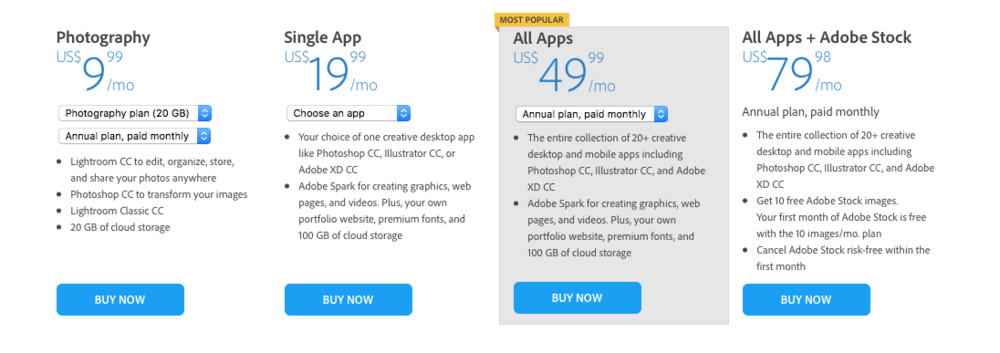
There is now another option, and that is to get Lightroom CC and 1TB of storage for $10 a month, but you won’t get access to Lightroom Classic or Photoshop. Again, if you need more than 1TB you will need to purchase more cloud space.
You can view all the options for the photography plan here:
Lightroom & Photoshop Photography PlanIf you find yourself baulking a little at paying a monthly free, remember that you are getting BOTH Lightroom and Photoshop for that one price of $9.99 per per month, which is very, very reasonable (Just Photoshop alone used to cost around $700).
What happens if I cancel my subscription?
If you cancel your subscription then Lightroom goes into a limited mode.
With Lightroom Classic all your photos and the work you have done to them is still accessible, but you won’t be able to use the Develop module, Map Module and Lightroom Sync. That means you can still import images, but you won’t be able to edit them. You can also still use your photos in things like slideshows and photo books, and export them, so nothing is ever lost!
With Lightroom CC, the editing tools are no longer accessible and Lightroom sync won’t upload any new photos. You will still be able to download your photos from the cloud, and you’ll have some time before you need to download them to your hard drive, or sign up again to keep them in the cloud.
Gosh, that was a lot of information to take in, I know!
What should I use - Lightroom CC or LIghtroom Classic CC?
Although I can’t possibly tell you which is the right model for you, I can tell you what I am going to do personally, and why.
As much as i love the idea of a completely cloud based interface, I will continue to use Lightroom Classic, for a few reasons:
I have so many photos that it could get expensive to store these all in the cloud, plus my internet connection isn't exactly the most robust.
I always edit photos from my desktop, and never need or want to edit photos from a hotel room on my iPad for example
I like to create photo books and slideshows from within Lightroom, as it is such as time saver - I would hate to miss out on the Book feature.
Exporting with watermarks is very important to me as I often share images online.
I use many features currently only available in Lightroom classic, such as applying a preset on upload, renaming files on upload, split toning, tone curve and so on.
I have lots of presets that use editing tools that are not available on Lightroom CC (like split toning) so these won't work correctly when played in LIghtroom CC.

Your reasons may be entirely different from mine, so of course, you must weigh up the pros and cons of each, and see which one suits you better.
If you were to pin me down until I gave you an answer, I would say that I believe that currently that Lightroom Classic is the best option for most pro and keen hobbyist photographers. That will / may probably change as Lightroom CC evolves, and gets more features that make it more like the Lightroom Classic version, but with the cloud based system. This is version 1.0 remember, and new features are added with each new version, so it will probably get better as time goes on.
I really hope that this blog post has helped clear up any confusion about the latest Lightroom changes, and which might be the best option for you!
If you are just getting started with Lightroom 6 or Lightroom Classic, then make sure you download my Lightroom Starter Kit so you know how to import your images, edit them, then export them! I’ve even included a few free presets for you. Grab it by clicking on the image below!